
cPanel is the most widely used control panel for web hosting. Take control using the new cPanel Team User configuration.
When a team owner creates a team user account, the system creates a virtual MySQL user account for that team user. The status of each MySQL user account will correspond to the status of the team user account. If a team owner deletes, suspends, or reinstates a team user, the system will also delete, suspend, or reinstate the associated MySQL user account.
Before creating a new team user, here are some options from the Roles menu that you must know when you assign roles to a team user. These roles are a set of features, files, or tasks that a team user can use.
Please take note that if you do not assign roles to a team user, that team user will only be able to edit their personal account preferences. Team users with Email and Web roles will have MySQL user accounts, but they won’t be able to access phpMyAdmin.
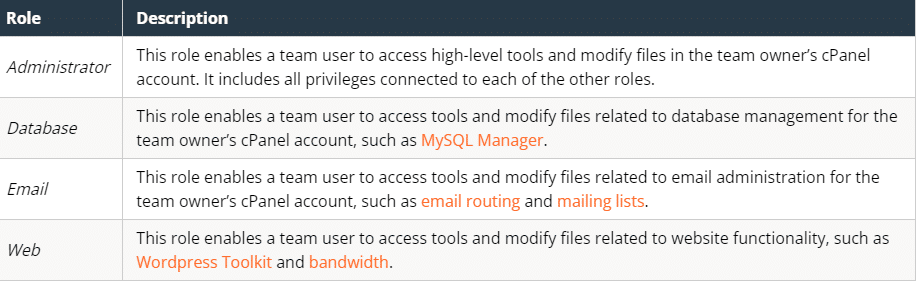
To create a team user, click Create Team User in the List Team table (cPanel > Home > Preferences > Manage Team). A new interface will appear that will display various settings for a team user, such as their username, password, role, and other settings.
If the Manage Team feature does not appear, you may ask your system administrator to enable it in WHM’s Feature Manager Interface (WHM > Home > Package > Feature Manager).
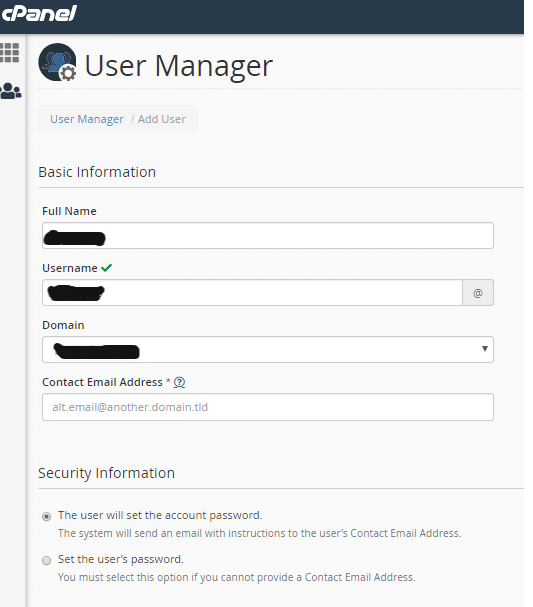
In the Security Settings section, you can enter the expiration information of the new team user. The expiration setting suspends the account on the specified date in the future. If desired, select a date from the Expire On In the Expire Reason text box, enter a reason for the expiration. The text box can contain up to 100 characters. This text box is optional.
Click Create to create the new team user and return to the Manage Team The system will automatically send an activation email to the new team user. You can also click Go Back to cancel this action and return to the Manage Team interface.
Are you tired of the hassle and time-consuming process of manually adding a new user to your cPanel? Look no further! At Dev2host, we offer a seamless solution that not only saves you time and effort but also ensures a hassle-free experience when it comes to managing your website hosting.
By choosing Dev2host as your preferred hosting provider, you open the door to a world of convenience and efficiency. Our dedicated team is committed to handling the intricacies of cPanel user management on your behalf, allowing you to focus on what matters most – the growth and success of your website.
What sets us apart is our state-of-the-art technology and a robust infrastructure of high-quality, reliable servers that are meticulously maintained to guarantee optimal performance. With us, you can rest assured that your website will experience lightning-fast loading times, providing your users with a seamless and enjoyable browsing experience.
Security is our top priority. We understand the importance of safeguarding your data and ensuring the privacy of your users. Our hosting solutions are designed with advanced security measures to protect your website from potential threats, giving you peace of mind and allowing you to concentrate on your core business activities.
Make the smart choice today and entrust your website hosting to Dev2host. Experience the perfect blend of cutting-edge technology, reliability, and security. Say goodbye to the complexities of managing cPanel users – we've got you covered.
Ready to take your website hosting experience to the next level? Contact us now and let Dev2host be your partner in achieving online success. Your time is valuable – let us handle the technicalities while you focus on what you do best.