Our servers use MailScanner" to manage and process emails.
If you are finding an email gets stuck in our quarantine you can easily whitelist it or a domain. If you are getting spammed you can easily blacklist an email or domain. To check and find out more info about checking quarantine and releasing emails please click here.
Access MailScanner Email Whitelist & Blacklist
After logging into cPanel select the MailScanner link:
Please open a support ticket if you don't remember your cPanel login details
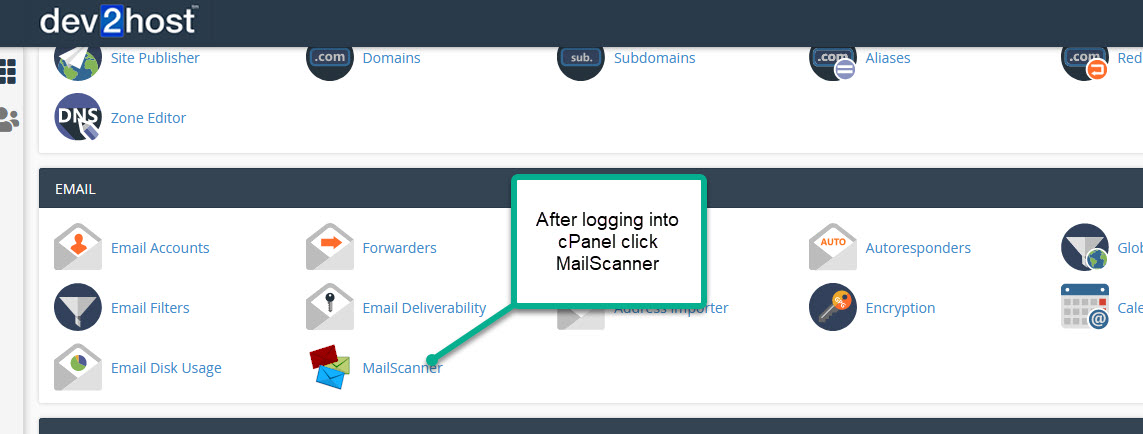
MailScanner Dashboard
Once the MailControl dashboard is open select the button "Email Black/Whitelist Settings".
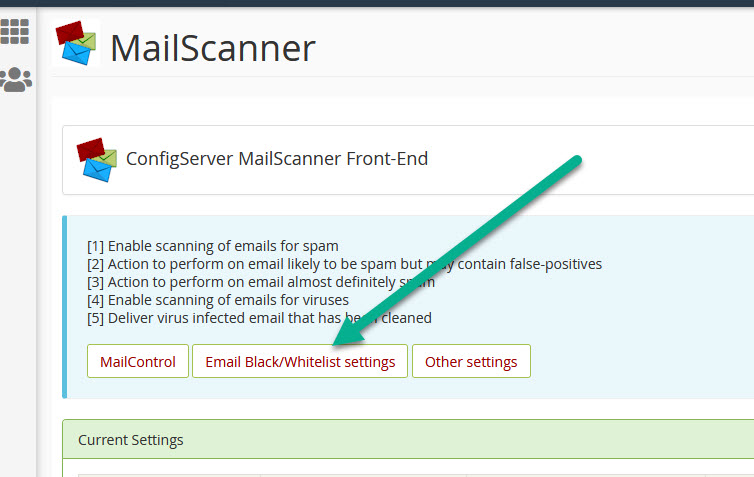
You will see a Spam Whitelist and a Spam Blacklist box. 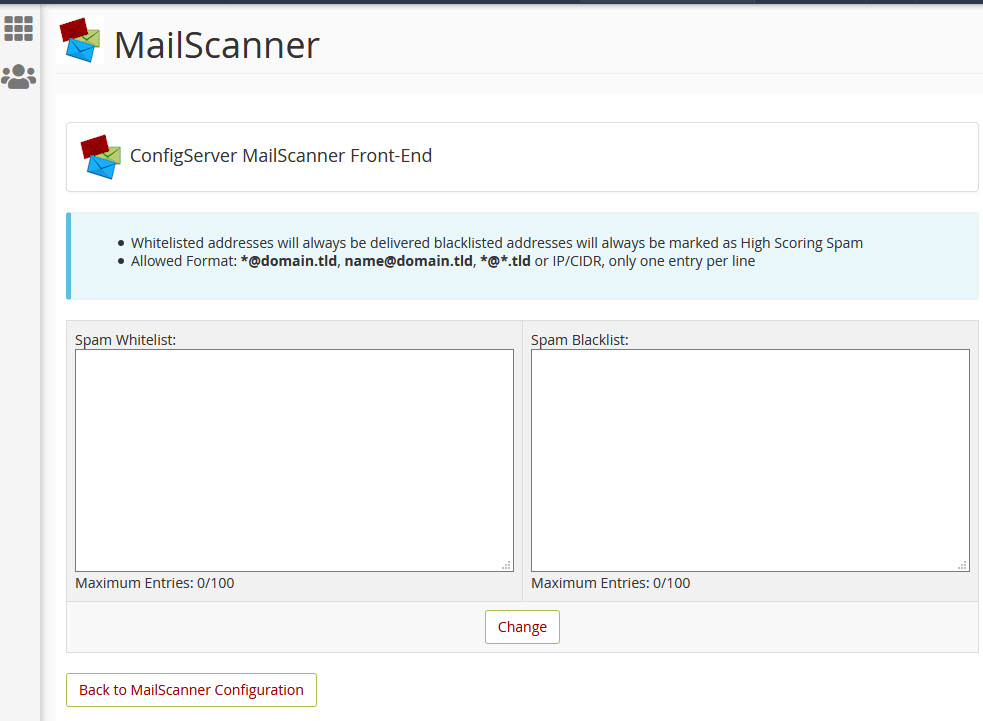
You can whitelist an email/domain or blacklist and email/domain using the following format:
*@domain.tld, name@domain.tld, *@*.tld or IP/CIDR, only one entry per line
Please allow up to 4 hours for this to start working

